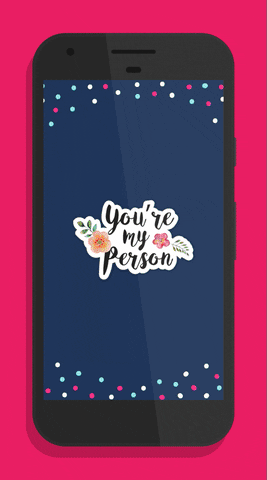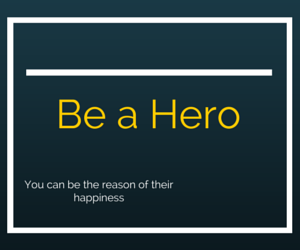Create Stunning Logos Without Design Experience
In the fast-paced digital landscape, your brand’s visual identity is more than just a mere graphic—it’s your silent ambassador, speaking volumes before you utter a single word. Enter Canva Logo Maker, the game-changing tool that’s democratizing design and empowering entrepreneurs to craft professional-grade logos without breaking the bank or wrestling with complex design software. Whether you’re a solopreneur launching your first startup or a creative professional seeking quick branding solutions, this innovative platform transforms logo design from a daunting task into an exciting, intuitive experience.
Imagine having a digital design wizard that understands your brand’s personality, offers hundreds of customizable templates, and lets you create stunning logos in minutes—that’s the magic of Canva’s logo creation ecosystem. No more expensive design agencies, no more endless revisions, and definitely no more settling for mediocre graphics that fail to capture your brand’s essence. With just a few clicks, you can now generate a unique visual identity that resonates with your target audience and stands out in the crowded digital marketplace.
“Design is not just what it looks like and feels like. Design is how it works.” – Steve Jobs
In this comprehensive guide, we’ll dive deep into the world of Canva’s logo maker, unpacking its features, revealing pro tips, and showing you exactly how to transform your brand vision into a compelling visual narrative. Get ready to unleash your inner designer and create logos that don’t just look good—they tell a story.
What is Canva Logo Maker?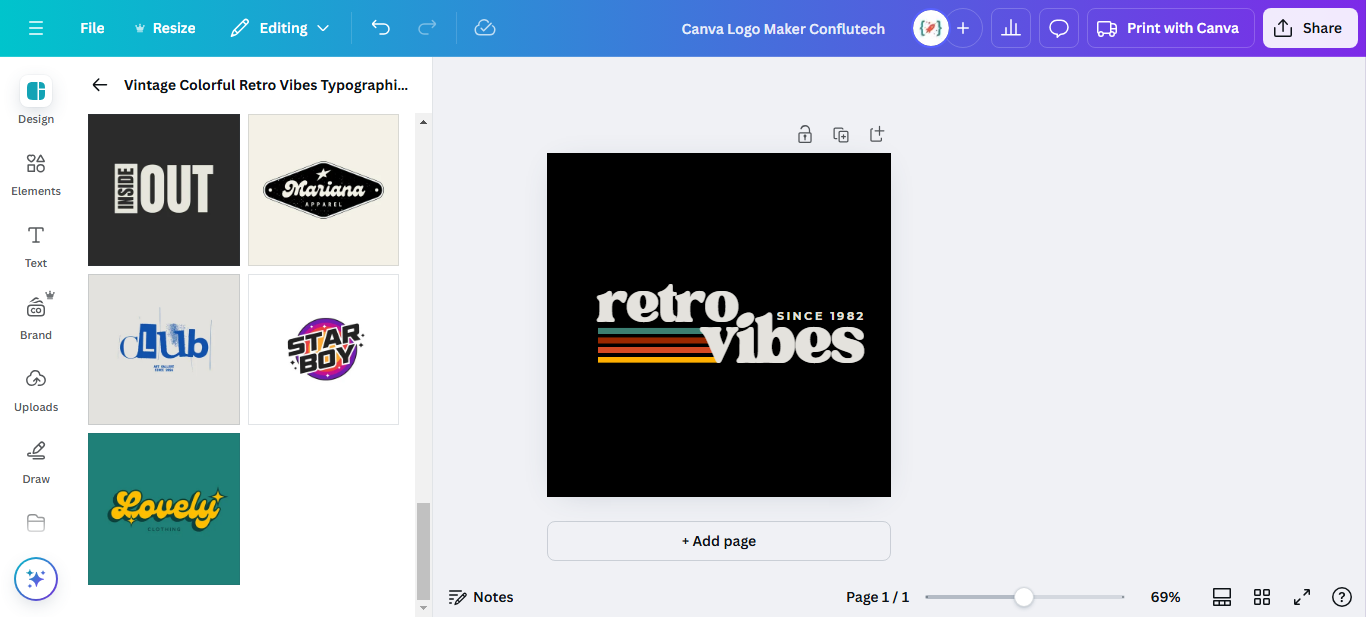
Canva Logo Maker is a groundbreaking online logo creator that transforms the complex world of graphic design into an intuitive, user-friendly experience. At its core, it’s a powerful digital platform that enables entrepreneurs, startups, and small businesses to design professional-grade logos without requiring extensive design skills or expensive software.
Key Features That Make It Unique
- Drag-and-drop interface that makes logo design feel like a fun, creative playground
- Extensive library of customizable templates for logos across various industries
- Advanced color palette and typography tools for precise brand identity creation
- Instant logo generation with AI-powered design suggestions
- Seamless export options for multiple digital and print formats
Think of Canva Logo Maker as your personal design assistant—available 24/7, never complaining about revisions, and always ready to help you bring your brand vision to life. It’s like having a graphic design professional tucked into your laptop, minus the hefty consulting fees.
Who Can Benefit?
- Startup founders seeking quick branding solutions
- Freelancers establishing their professional identity
- Small business owners on a budget
- Entrepreneurs wanting to create a memorable brand presence
- Creative professionals experimenting with design
Pro Tip: While Canva makes logo design accessible, remember that a great logo is more than just a pretty graphic—it’s a strategic visual communication tool that represents your brand’s core values and personality.
Whether you’re a tech startup in Silicon Valley or a local coffee shop looking to refresh your brand, Canva Logo Maker democratizes design, making professional-quality logo creation accessible to everyone. No design degree required—just creativity, vision, and a few clicks!
Key Features of Canva Logo Maker
Diving into the world of Canva Logo Maker reveals a treasure trove of features that make logo design not just easy, but genuinely enjoyable. Let’s unpack the powerful tools that transform this platform from a simple logo creator into a comprehensive branding powerhouse.
Intuitive Design Interface
Forget the steep learning curves of traditional design software. Canva’s drag-and-drop interface is like having a design playground at your fingertips. Even if your previous design experience consists of stick figure drawings, you’ll feel like a professional graphic designer within minutes.
Extensive Template Library
- 500+ professionally designed logo templates
- Categorized by industry and style
- Fully customizable layouts for unique brand expression
- Regular updates with trendy design concepts
Advanced Customization Options
Canva doesn’t just give you templates—it gives you a complete custom logo design experience. From tweaking color palettes to experimenting with typography, you have granular control over every design element.
Smart Design Suggestions
The platform’s AI-powered design assistant is like having a design mentor who anticipates your creative needs. It offers intelligent suggestions that complement your initial concept, helping you refine your logo with professional-grade recommendations.
Comprehensive Export Capabilities
- High-resolution PNG and JPEG formats
- Vector file exports for scalable designs
- Transparent background options
- Social media optimized sizes
- Print-ready file configurations
Remember: A great logo isn’t just about looking good—it’s about telling your brand’s story in a single, memorable visual.
Collaboration and Sharing
Collaboration is where Canva truly shines. Share your designs with team members, gather feedback, and iterate in real-time. It’s like having a virtual design studio that’s always open, regardless of time zones or geographical boundaries.
Whether you’re a solo entrepreneur or part of a growing startup, Canva Logo Maker provides the tools to create a professional brand identity without the professional price tag. Your logo is often the first impression—make it count!
Step-by-Step Guide to Creating Your Logo
Ready to transform your brand vision into a stunning logo? Follow this foolproof, step-by-step guide to navigating the Canva Logo Maker like a pro. Grab your creative spirit, and let’s dive in!
Step 1: Account Setup and Initial Navigation
- Visit Canva.com and create a free account
- Click on “Create a design” and select “Logo”
- Choose between starting from scratch or exploring templates
Step 2: Choose Your Design Direction
This is where the magic begins! Canva offers multiple entry points for your logo creation journey:
- Template Exploration: Browse industry-specific templates that match your brand’s vibe
- Blank Canvas Approach: Start with a clean slate and let your creativity flow
- AI-Powered Suggestions: Input your brand name with text prompt and let Canva generate initial concepts
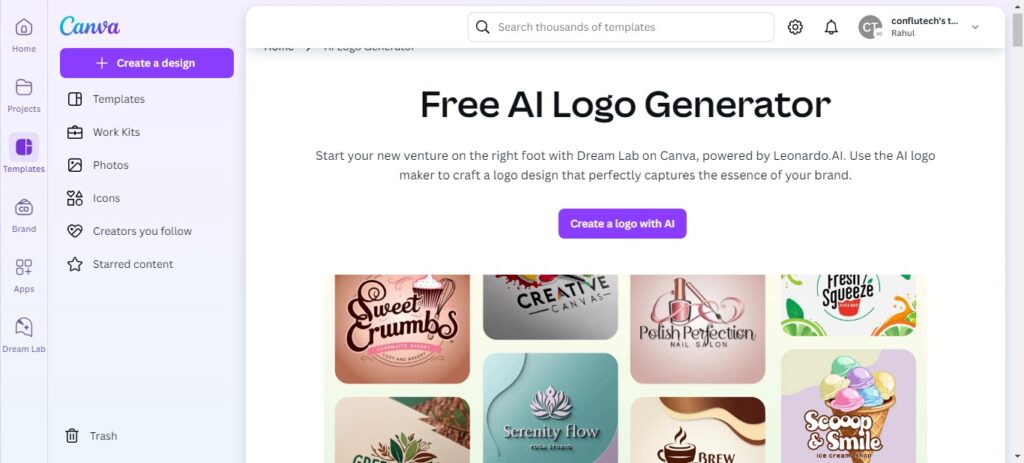
Pro Tip: Don’t get overwhelmed by choices. Your first draft is just a starting point—perfection comes through iteration!
Step 3: Customize Your Design
This is where your logo truly comes to life. Leverage Canva’s powerful customization tools:
- Experiment with font styles and typography
- Play with color palettes that reflect your brand personality
- Adjust sizing and positioning of design elements
- Add icons, shapes, or graphic elements
Step 4: Incorporate Brand Elements
Make your logo uniquely yours by integrating key brand identifiers:
- Upload custom fonts or brand-specific colors
- Incorporate your brand’s core visual language
- Ensure consistency with your overall brand identity
Step 5: Refinement and Iteration
Great design is an evolution, not a one-time event. Use Canva’s collaborative features to:
- Save multiple design variations
- Share drafts with team members or stakeholders
- Gather feedback and make strategic refinements
Step 6: Finalize and Export
Once you’re satisfied with your design, it’s time to bring your logo into the world:
- Select high-resolution export options
- Download in multiple formats (PNG, JPEG, SVG,PDF,GIF)
- Create variations for different use cases (web, print, social media)
“Design is not just what you see, but what you want others to see.” – Steve Jobs
Remember, creating a logo is part art, part strategy. While Canva makes the process incredibly accessible, the most impactful logos tell a story—your brand’s unique story. Take your time, experiment, and don’t be afraid to think outside the box!
We always recommend spending time understanding your brand’s core message before diving into design. Your logo is your visual handshake with the world—make it memorable!
Tips for Effective Logo Design
Crafting a compelling logo isn’t just about looking pretty—it’s about creating a visual ambassador for your brand that speaks volumes in a single glance. Here are some expert tips to elevate your logo design from good to absolutely unforgettable.
Embrace Simplicity
In the world of logo design, less is definitely more. Think of iconic brands like Apple or Nike—their logos are remarkably simple yet incredibly powerful. Your goal is to create a design that’s:
- Clean and uncluttered
- Easily recognizable at different sizes
- Memorable at first sight
- Scalable across various platforms
Color Psychology Matters
Colors aren’t just visual elements—they’re emotional triggers. Each color tells a story and evokes specific feelings:
- Blue: Trust, professionalism, calm
- Red: Energy, passion, excitement
- Green: Growth, nature, harmony
- Purple: Creativity, luxury, wisdom
Pro Tip: Choose colors that authentically represent your brand’s personality and resonate with your target audience.
Prioritize Versatility
A great logo should look stunning whether it’s on a tiny business card or a massive billboard. Test your design by:
- Viewing it in black and white
- Checking legibility at different sizes
- Ensuring it works across various backgrounds
- Creating multiple variations (horizontal, vertical, icon-only)
Typography Tells a Story
Font selection is more than aesthetics—it’s about brand personality. A tech startup might choose a sleek, modern font, while a artisan bakery might opt for something more handcrafted and warm.
Stay Authentic to Your Brand
Your logo should be a visual representation of your brand’s core values and unique identity. Ask yourself:
- Does this design reflect who we are?
- Would our target audience connect with this?
- Does it differentiate us from competitors?
Avoid Design Trends That Will Date Quickly
While it’s tempting to jump on the latest design bandwagon, timeless logos transcend temporary trends. Focus on creating something classic yet distinctive.
“Design is so simple, that’s why it is so complicated.” – Paul Rand
Remember, your logo is often the first interaction potential customers have with your brand. It’s worth investing time, creativity, and thoughtful consideration into getting it right. Platforms like Canva Logo Maker provide the tools, but your unique vision brings the design to life.
Pro designers recommend creating multiple iterations and getting feedback from diverse perspectives. Your perfect logo is out there—it just takes patience, creativity, and a willingness to experiment!
Free vs. Paid Canva Logo Maker Options
Navigating the world of Canva Logo Maker can feel like exploring a design buffet with multiple pricing options. Let’s break down the free and paid features to help you make an informed decision that aligns with your brand’s needs and budget.
Free Canva Logo Maker: What You Get
- Basic template access
- Limited design elements
- Standard color palettes
- Basic export options
- Canva watermark on designs
Think of the free version as a design appetizer—it gives you a taste of what’s possible, but leaves you craving more. It’s perfect for entrepreneurs just starting out or those working with tight bootstrap budgets.
Paid Canva Pro: The Full Design Feast
- Unlimited premium templates
- Advanced customization tools
- Extensive icon and graphic libraries
- Transparent background exports
- High-resolution file downloads
- No watermarks
- Brand kit storage
- Collaborative design features
Pro Tip: Consider your logo’s long-term impact. Sometimes investing a little can save you significant redesign costs down the road.
Cost Comparison
Let’s talk numbers—because every startup loves a good financial breakdown:
- Free Plan: $0/month
- Basic design capabilities
- Limited commercial use
- Perfect for initial concept exploration
- Canva Pro: Approximately $12.99/month
- Comprehensive design tools
- Full commercial rights
- Professional-grade exports
When to Upgrade
Consider moving to Canva Pro when you:
- Need multiple logo variations
- Require high-resolution files
- Want to remove watermarks
- Need advanced collaboration features
- Plan to use your logo across multiple platforms
“Invest in your brand, but be smart about how you do it.” – Startup Wisdom
For startups and entrepreneurs looking for professional-grade design without breaking the bank, Canva’s flexible options offer an excellent balance between affordability and quality. Remember, your logo is an investment in your brand’s visual identity—choose wisely!
Pro designers at Conflutech recommend starting with the free version and gradually upgrading as your brand evolves. Your perfect logo is a journey, not a destination.
Common Mistakes to Avoid in Logo Design
Designing a logo might seem straightforward, but even seasoned entrepreneurs can fall into common design traps that can undermine their brand’s visual identity. Let’s unpack the most frequent mistakes that can turn your logo from a potential masterpiece into a design disaster.
Overcomplicating the Design
One of the most cardinal sins in logo design is trying to tell your entire brand story in a single graphic. Remember, a great logo is like a first impression—it should be clean, memorable, and instantly recognizable. Avoid:
- Cluttered design elements
- Too many colors
- Complex illustrations that lose clarity at small sizes
- Trying to incorporate every single brand concept
“Simplicity is the ultimate sophistication.” – Leonardo da Vinci
Ignoring Brand Personality
Your logo should be more than just a pretty graphic—it should be a visual representation of your brand’s core personality. Common missteps include:
- Choosing trendy designs that don’t reflect your brand’s essence
- Selecting colors or fonts that feel disconnected from your brand values
- Copying competitor designs instead of creating something unique
Poor Font Selection
Typography is the silent communicator of your brand. Avoid these font faux pas:
- Using overly decorative or hard-to-read fonts
- Mixing too many font styles
- Selecting fonts that don’t scale well
- Ignoring readability across different platforms
Neglecting Versatility
A truly great logo should work seamlessly across various mediums—from a tiny favicon to a massive billboard. Test your design by:
- Checking legibility at different sizes
- Ensuring it looks good in color and black-and-white
- Verifying it works on different backgrounds
- Creating multiple format variations
Pro Tip: Your logo should look stunning whether it’s on a business card or a massive digital display.
Skipping Professional Feedback
Design is subjective, but professional insight can be invaluable. Don’t make the mistake of:
- Designing in isolation
- Relying solely on personal preference
- Avoiding external critique
- Failing to test your design with target audience
Overlooking Future Scalability
Your startup might be small now, but your logo should be ready for future growth. Avoid designs that:
- Feel too niche or limited
- Might become irrelevant as your brand evolves
- Don’t allow for easy modifications
Platforms like Canva Logo Maker provide incredible tools, but remember—technology assists, but creativity drives great design. Take your time, iterate, and don’t be afraid to start over if something doesn’t feel right.
Pro designers at Conflutech always recommend treating your logo design as a strategic process, not just a creative exercise. Your visual identity is your brand’s first conversation with the world—make it count!