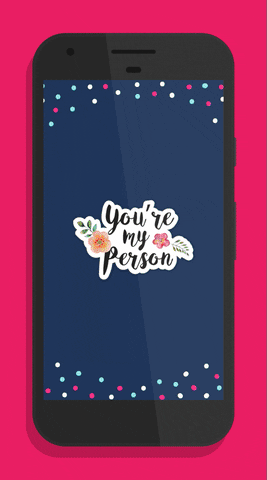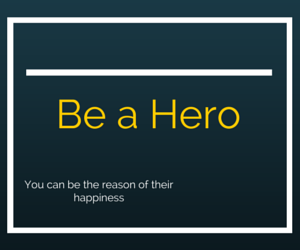Like every graphic designer, I would always like to focus on the creative process and get rid of wasting time and effort on finding clients. After reading many reviews, I decided to try an alternative way to make money on my hobby (instead of doing custom designs on a freelance platform) — namely, selling work on marketplaces.
One of the popular platforms turned out to be MasterBundles, which immediately caught my attention for several reasons. And in the post, I will go into detail about the features I liked, as well as mention the main pros and cons for graphic designers.
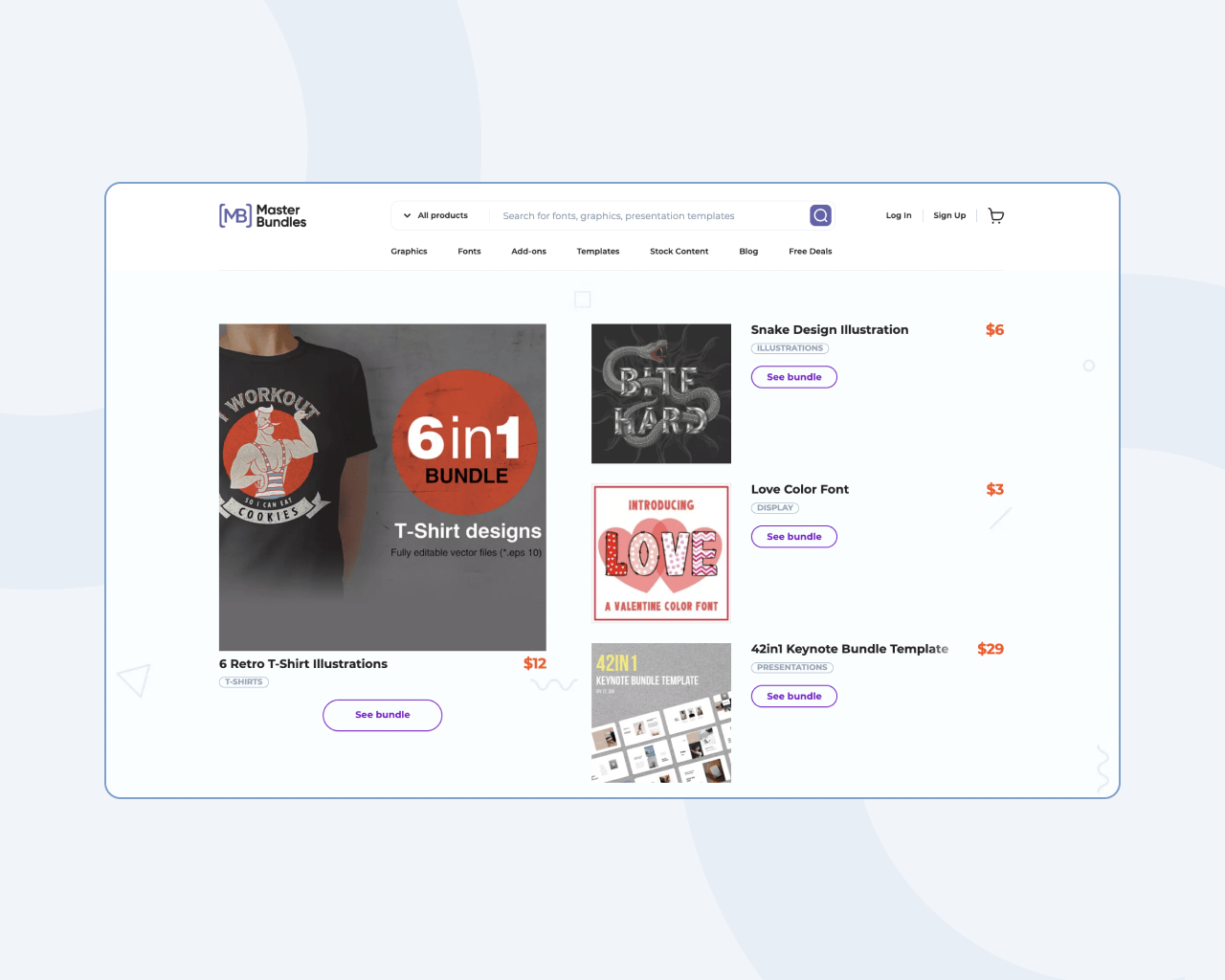 MasterBundles: Essential Information
MasterBundles: Essential Information
The first thing to know: MasterBundles is a graphic marketplace where you can buy and sell different types of designs:
- Graphic elements: icons, SVG, illustrations, patterns, textures and logos, infographics, and backgrounds.
- Fonts.
- Templates for presentations, invitations, resumes, certificates, etc.
- UI kits.
- Plugins for Illustrator, Lightroom, and Photoshop.
- Stock content such as photos and footage.
These products can be seen both separately and in sets (bundles) — as a rule, their price is much more profitable, so sales are higher than for individual works. In addition, there are many free products on the platform. For designers, they work as a way to introduce the client to their works and promote them.
Roles At MasterBundles
At the moment, there are three roles on the platform:
- Vendor: sells their work for a 50% commission. The product placement process itself is simple thanks to the form that helps sell your graphic design — fill in all the required fields, make an attractive visual and send the item for moderation.
- Buyer: explores the range of the platform, uses freebies, and purchases the desired designs separately or in bundles.
- Affiliate: has its own individual affiliate parameter to add to the link to the product, promotes designs, and receives 15% off each sale.
What I liked the most is that it’s not necessary to choose only one role — designers can create their work, purchase other people’s products, and also distribute links to certain items, receiving additional income.
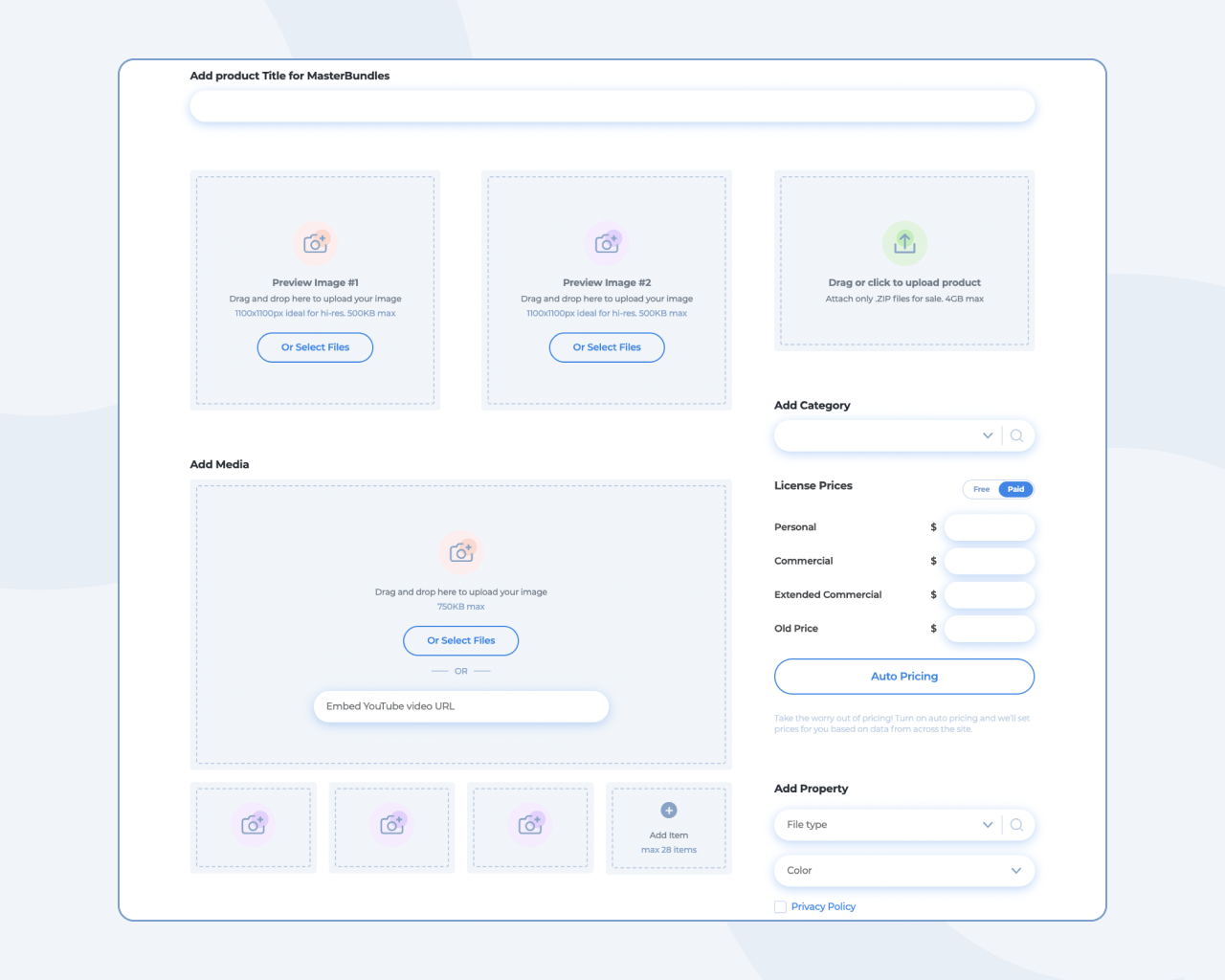
Pros & Cons For Graphic Designers
Even though I’m just going to put my designs on the marketplace, I have been studying the features of the platform and feedback from regular users for a long time. This made it possible to identify several important advantages and disadvantages of MasterBundles. The benefits include:
- ease of uploading your work;
- quick moderation and prompt assistance of the support team if the publication requires amendments;
- the ability to independently set prices for their products;
- intuitive vendor cabinet;
- the ability to combine roles on the platform;
- portal representatives respond quite quickly, so you can contact them on any issue;
- an acceptable commission of 50% (there are similar platforms where the level can reach 70%).
In addition, the platform helps vendors a little in promoting their designs by publishing informative guides and including works in mailing lists to a huge audience of more than 70K users. But, unfortunately, some issues may seem disadvantages for some designers:
- mandatory moderation;
- the presence of a commission;
- requirements for a minimum withdrawal amount (at least $50).
And, of course, you should remember about the competition — it is quite high, so to successfully sell your work, you should try on products and achieve high quality. And this applies not only to the design itself, but also to descriptions, previews, visuals, SEO optimization, and so on. However, the platform objectively evaluates designers using a vendor rating, which, although difficult to calculate, allows MB to promote great artists.
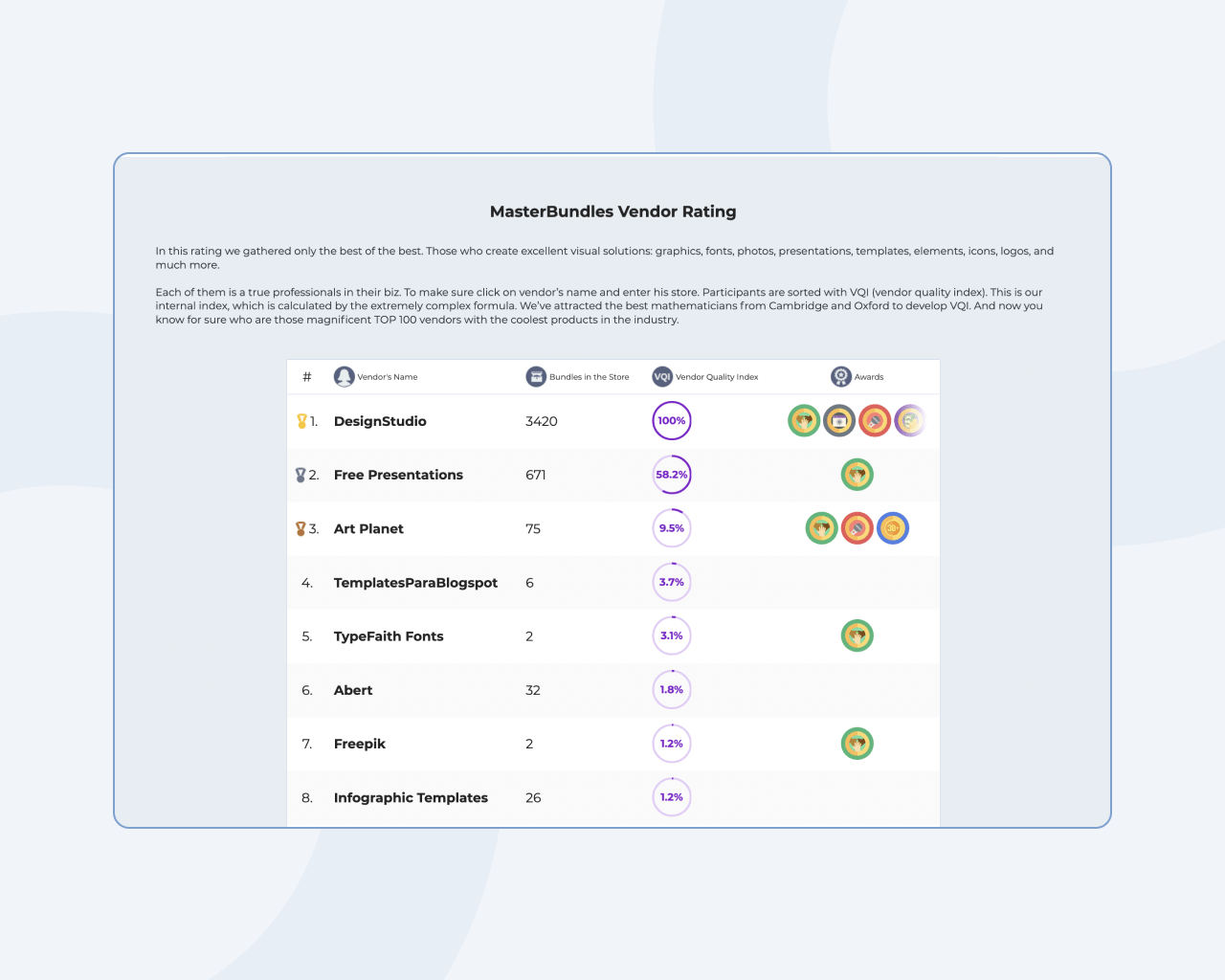
How To Start Earning?
So, to start earning on the platform, the designer just needs to register and use the Sell Your Deal form. Follow the recommendations regarding filling in the fields and creating a visual, so that the moderation is quick and hassle-free.
After verification by a website representative, your product will appear in the appropriate category and become available for purchase. To quickly accumulate the amount necessary for withdrawal (minimum 50 dollars), it is worth downloading several designs at once. As soon as the limit is reached, the user will be able to request a withdrawal of funds through the provided payment services.
For additional earnings, you can become MasterBundles affiliate. Interestingly, even if the affiliate adds a parameter to the freebie link and the referral buys a premium product, the affiliate still receives 15% of the premium sale — huge thanks to cookies!
Personally, I am already preparing to post the first works — and then I will be able to talk about the features of the platform with greater confidence. However, I can advise other designers to also not to forget about alternative ways of earning money from their talent, namely:
- creation of an online course on a certain style for beginning designers;
- focusing on in-demand products: for instance, branding, stickers, and design for accounts in social networks;
- development of designs for clothes in cooperation with online stores.
You can also use remote work exchanges, but remember that compared to marketplaces, users will have to spend more time communicating with clients and searching for a suitable project.
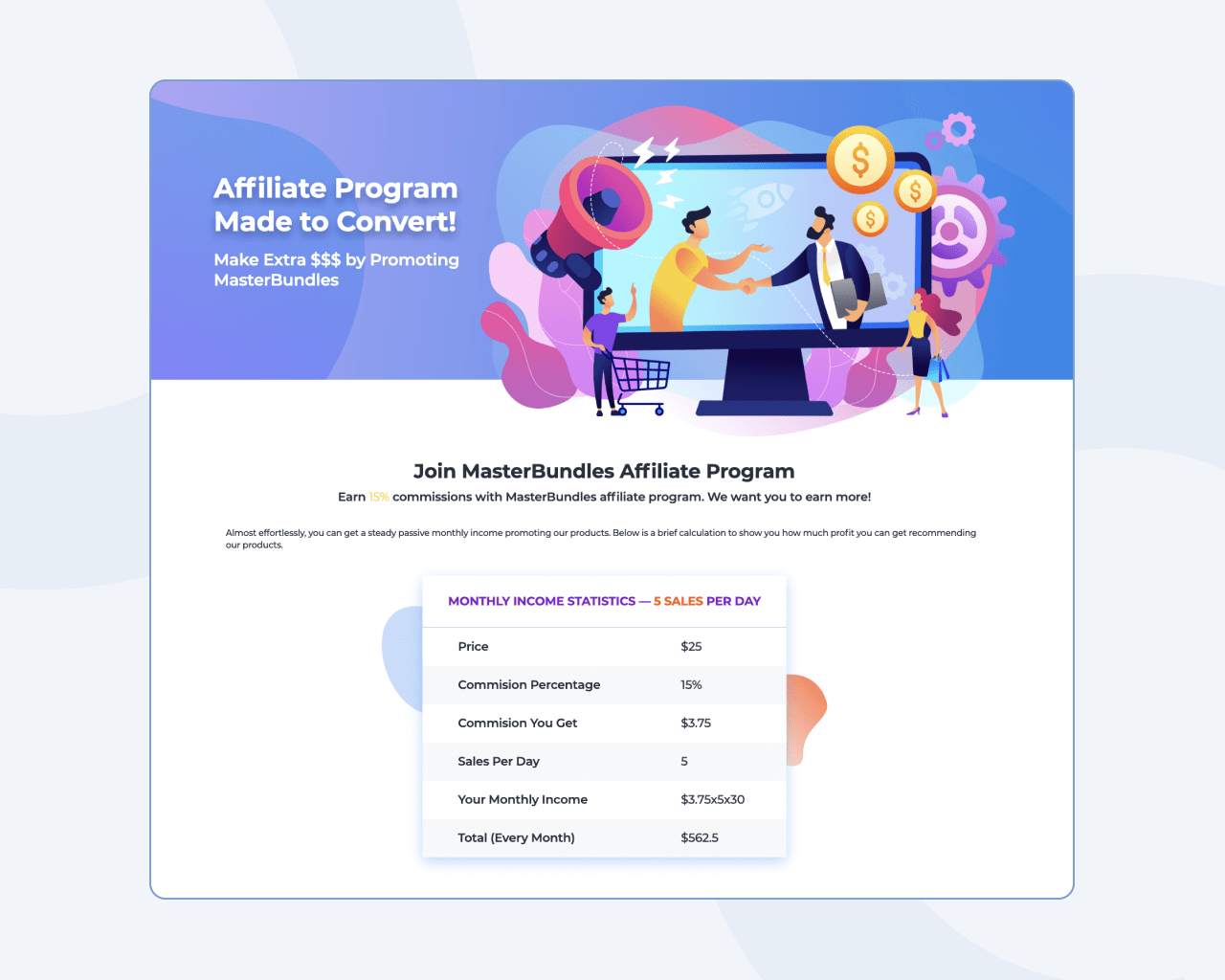
Final Words
So, let’s summarize my conclusions. Of all modern ways, marketplaces are a method of making money that combines simplicity and the opportunity to regularly receive funds for creating designs with no problems. The main thing is to choose a reliable and convenient platform, like MasterBundles, where vendors will passively earn 500-1000 bucks for a few months by simply posting 5-10 works. Thus, if MB and other similar marketplaces do not become the main source of income, they can provide an excellent addition to the budget!